Control XBox through iPhone application
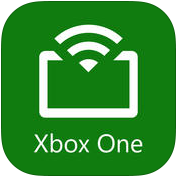
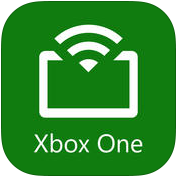 I’m not afraid to say that I spend way too much of my free time playing video games. I’m a big fan of the “FIFA” franchise (not the organization, however), “Grand Theft Auto V” and “Destiny.” These games have come to be far too much a part in my life, shaping how I schedule my days and becoming the themes of my dreams.
I’m not afraid to say that I spend way too much of my free time playing video games. I’m a big fan of the “FIFA” franchise (not the organization, however), “Grand Theft Auto V” and “Destiny.” These games have come to be far too much a part in my life, shaping how I schedule my days and becoming the themes of my dreams.
However, thanks to the handy capability of the Xbox One, there is so much more that I can do instead of just playing games.
I can watch sports on the ESPN app or TV shows through Hulu plus and even get on the web with Internet Explorer.
The apps I find myself using the most on the Xbox One are YouTube and Netflix.
YouTube videos look great on a nice television, and Netflix is my source of movies and TV shows.
 However, if I am watching a lot of videos or episodes of a show, my wireless Xbox controller powers down after just a few minutes.
However, if I am watching a lot of videos or episodes of a show, my wireless Xbox controller powers down after just a few minutes.
Since I definitely don’t feel like moving to turn it on, there is an iPhone app that works with my laziness. That app is the “Microsoft Xbox One Smartglass.”
The app works as a direct companion to your Xbox One console. It has a controller function, so you can navigate through menus and apps without having to deal with your controller. However, it’s not a viable option to use for playing games.
The app also works for navigating the main menu when you are in the middle of playing a game. This allows the user to send messages to their friends and see what they are up to, as well as check their achievements and even browse the Xbox Store.
This app is extremely handy, but not without its faults. Sometimes the functions just have a hard time working, and voice chat or game invitations cannot be sent through the app.
Still, it is a free app and is way more useful than it is useless.