iBooks 2 allows users to create textbooks — with limits
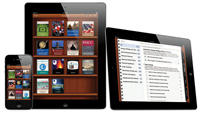

On Thursday, Jan. 9, Apple released iBooks Author, an application to create books for the iBooks 2 app, iTunes U and the iBooks Bookstore. The application is for Mac OS X and is available for free in the Mac App Store.
According to the Apple website, “iBooks Author is an amazing new app that allows anyone to create beautiful Multi-Touch textbooks — and just about any other kind of book — for iPad.”
It would appear the target audience for the application would then be educators and self-publishers.
On that, Brian Chen of the New York Times has noted the end-user license agreement reads, in part:
“If you charge a fee for any book or other work you generate using this software (a “Work”), you may only sell or distribute such Work through Apple (e.g., through the iBookstore) and such distribution will be subject to a separate agreement with Apple.”
While that bit seems prohibitive, the program has many redeeming features.
To begin, the application has a number of professional-looking templates that allow for a quick start.
These templates mostly look like textbooks, but are highly adaptable and adjustable.
The interface is easily recognizable for those that have worked with Apple’s iWork suite, and the program allows for cross program integration with both Pages and Keynote.
The user experience is much like using word processers in a What-You-See-Is-What-You-Get environment that supports drag-and-drop for images, sound, video and 3D objects.
Those multimedia items are part of a class of document options the program calls widgets.
Other widgets include charts, interactive images, photo galleries, and a method of setting up review material that tests the reader.
Beyond that, the application automatically generates a table of contents for the user. The user may set up glossary terms with definitions and include a brief introductory video to the book.
Publishing the book is just as easy as putting it together. It provides a way of previewing the book on the user’s own iPad.
Clicking on the button labeled “publish” brings the user to a save dialogue that will allow one to upload to the iBookstore using iTunes Producer.
The book also can be exported in iBooks format or as a PDF to be distributed personally without charge.
Overall — docking points for the restrictive license and the fact that to be useful the user must be both a Mac and iPad owner — this is still a phenomenal little program that could easily be utilized on campus and beyond.
Rating: B-
—Mike Wormley
Online Writer
To contact Mike Wormley, email onlinewriter@occc.edu.